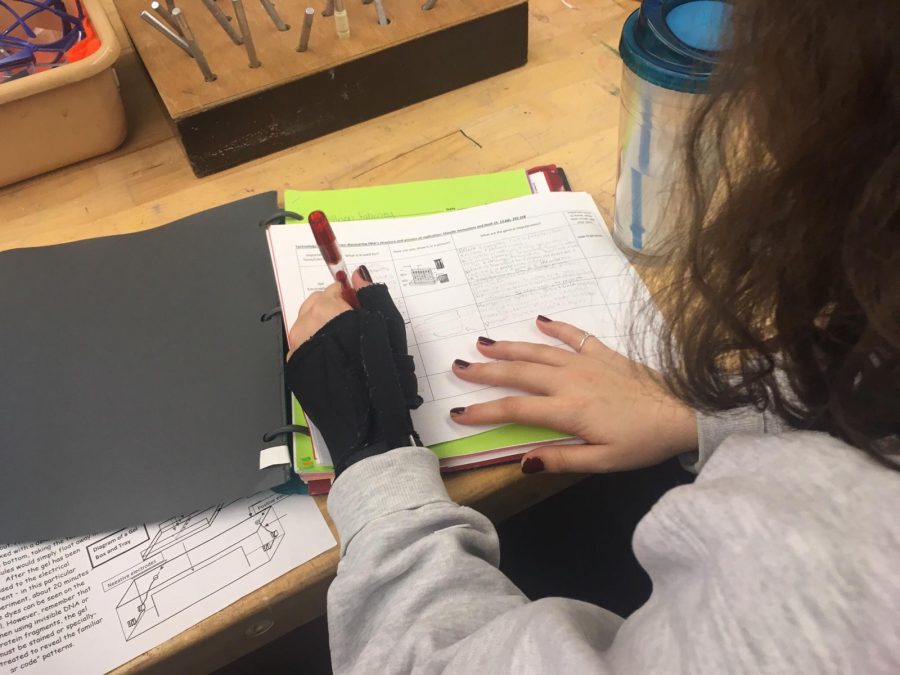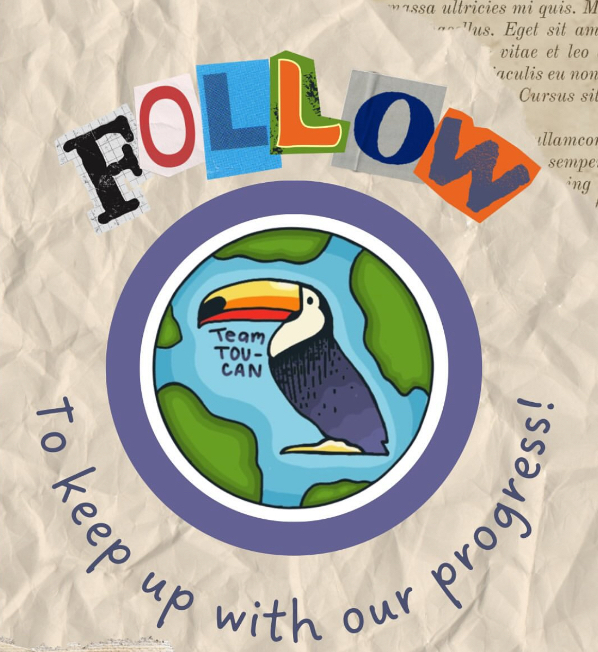Photo by Destinee Ritchie.
By Sydney Witwer
The educational app Schoology is a useful function that assists teachers and students with assignments, as well as projects in the classroom. Schoology is a highly effective tool, and is essential to the Manheim Township learning environment.
As the year has continued, teachers have been learning how to utilize Schoology, and they have acquired most of the information by the Technology Integration Specialist Brandi Swavely.
Mrs. Swavely explained that her job is to “work one on one with teacher by request when they have ideas for changing their lesson or want to come up with a new way to assess learning.” In group settings, she tries to present many tools in a broad arrangement of topics to the teachers so they can utilize them in class.
Since Schoology is a relatively new application, many educational sessions are offered to teachers to learn how to assimilate into the new technology. Many of the functions of the app run smoothly, but the main problem that occurs for teachers is syncing the grade book with Schoology. It was first believed by Mrs. Swavely and the other technological advisors that the connection between Sapphire and Schoology would be easy. While that has not turned out to be the case, they have faith it will get better. The issues with Sapphire aside, Schoology has many great functions such as a planning calendar, ways to get direct links to websites and apps, messages and posts so teachers can communicate with their students, and a way to take tests or assessments.
Even though the integration of Schoology seems to sometimes feel forced upon teachers, Mrs. Swavely made a point to mention that Google Classroom, Edpuzzle, Classcraft, Quizizz, Activity Learn, and other apps are great resources that should still be used. Schoology, however is a way to combine all of these resources into one, and it helps with communication between students, parents, and teachers.
Some of the newest functions recently taught to teachers included adding an assignment, creating an assignment, communicating, or using grading groups to assign different work to different students with individual needs. These functions are simple, but they are essential to using Schoology.
Mrs. Swavely explained that she likes that Schoology has a calendar function that adds the due date right to the student’s calendar. This service is also helpful to teachers, because they can put their own notes and lesson plans in their calendars. Students can also keep their own personal calendar in Schoology that can assist them with organizing assignments.
Mrs. Swavely believes that Schoology is the best app for Manheim Township because “it’s important for a school to have one unified program/app/tool for keeping important information and maintaining communication so that students and their families have a one-stop shop no matter their class.”