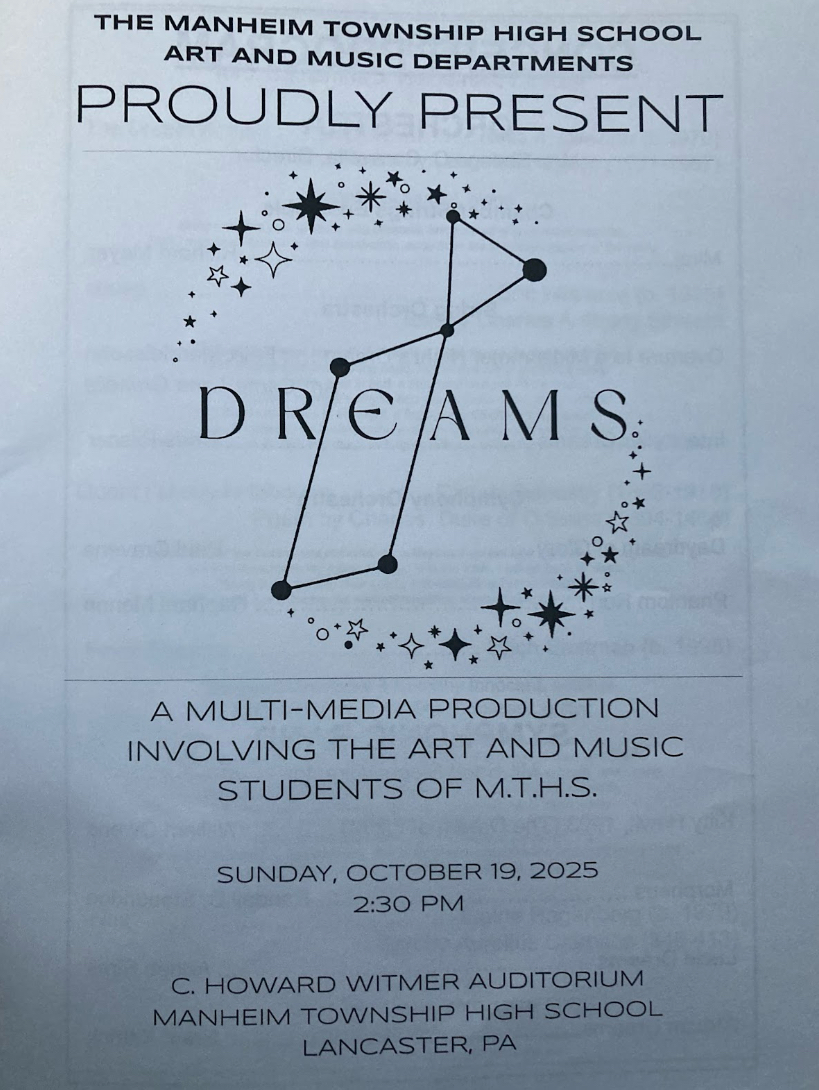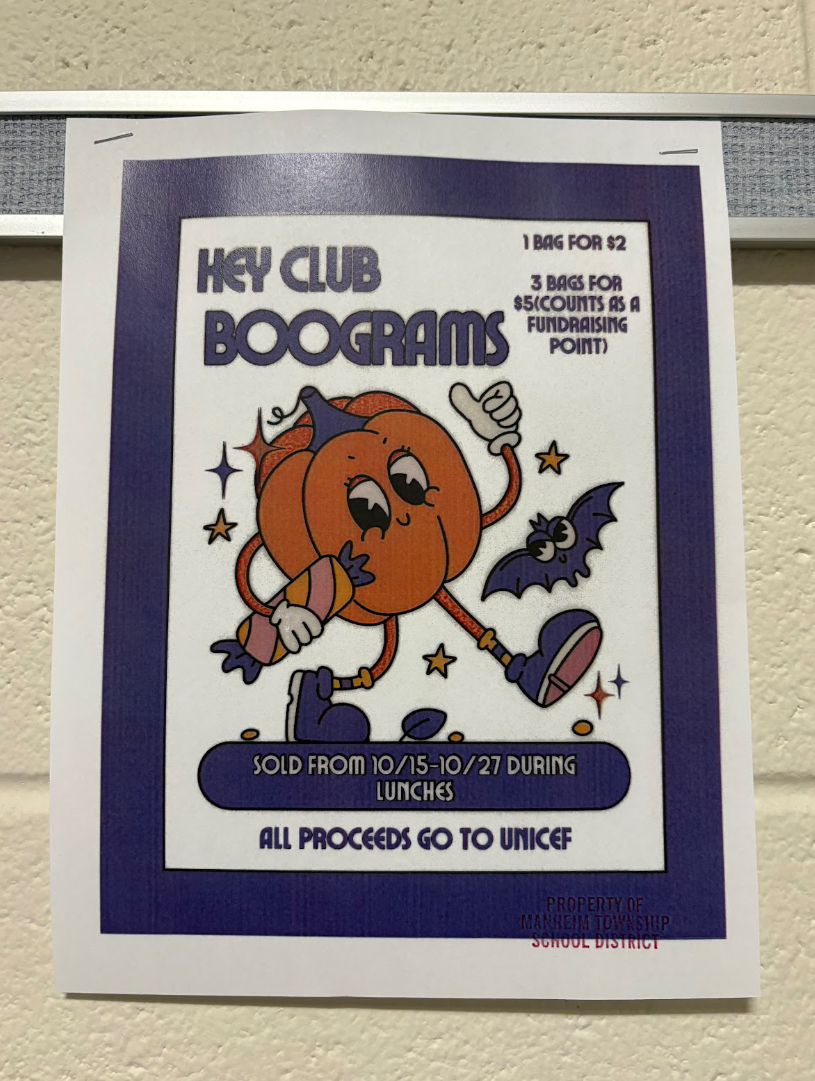The new school year is here, and so are the new iPads students recently received. There are a few differences between last year’s and this year’s iPads, especially with the new cases. Unfortunately, many of the latest features of these iPad cases are strange, annoying and get in the way of productivity. Generally, the stand, stylus holder and keyboard are all worse in this year’s case.
First of all, the new iPad stand is troublingly different from last year. It is supposed to prop up the iPad at a comfortable angle and be easily adjustable so the device can lay flat. However, this year, the stand is made of a thin piece of plastic, whereas the older stand was larger and made of a thicker piece of plastic. While adjusting the stand, the new plastic almost always twists, resulting in a wobbly iPad and a worse angle. In addition, the stand does not magnetize in place- relying solely on its resistant hinges to keep it still. Last year’s iPad stand was sturdy, did not bend or wobble and used a divot in the keyboard to lock into place. By missing all three of these traits, the new iPad cases leave a lot to be desired.
Another difference between this year’s and last year’s iPad cases that I dislike is the stylus holder. Last year, there was a slot inside the magnetic flap that could hold a pencil or stylus of any size. This year, the stylus holder is built into the case and has difficulty holding almost anything. Although the right edge of the gap is tapered just like a pencil tip, the clips are too wide and flimsy to actually hold anything well except for an Apple Pencil. Furthermore, the stylus holder looks empty and out of place without anything inside. Since it cannot actually hold anything, and is thus left empty, the stylus holder just ends up looking bad. I wanted to store my stylus with my iPad since the device doesn’t have a home button anymore, but due to this poorly designed feature, it is just not possible.
The final irritating aspect of these new iPad cases is the keyboard. The sensitivity of the keys is different than I am used to, so when I type as I normally would, it sometimes skips letters or puts a letter twice. Not only does this introduce new typos, but it also often leads autocorrect to change the misspelled word into a totally different one. In addition, the keyboard connectivity is different from last year. The keyboard is always on and connected to the iPad through the charging port, which means it does not disconnect when folded beneath the device. When I want to fold the keyboard behind and use the touch screen instead, I have to keep pressing the “show keyboard” button or unplug the keyboard entirely. While this does not always come up, it is very bothersome when it does.
All in all, these differences make the new iPads more aggravating to use. Although I prefer the iPads themselves, the ineffective stand, stylus holder and keyboard turn the tables against this year’s school devices.